E0 error
An E0 error indicates an unusable cartridge.
This occurs when ink cartridges need attention. Reseat cartridges, clean the ink cartridge contacts, restart the printer, and ink cartridges if necessary.
E1 or E2 error
An E1 or E2 error indicates the paper size setting does not match the paper size loaded in the input tray.
Load the correct size paper or change the print settings, and then press the Cancel button .
E3 or E4 error
An E3 or E4 error indicates a carriage or paper jam.
E5 or E6 error
An E5 or E6 error occurs when the scanner or printer is in an error state. Reset the printer.
With the printer on, disconnect the power cord from the printer.
Unplug the power cord from the power source.
Wait 60 seconds.
Reconnect the power cord to the printer, and then plug the power cord directly into a wall outlet.
E9 error
An E9 error occurs when there is an error after a printer firmware update or a printer reset.
Restore factory defaults on the printer, open the HP Smart app, hide the printer, and then re-add it in the app.
To learn more, you should read this printer's user manual: User Manual - 142 pages.